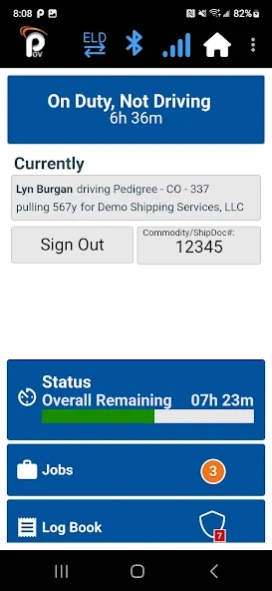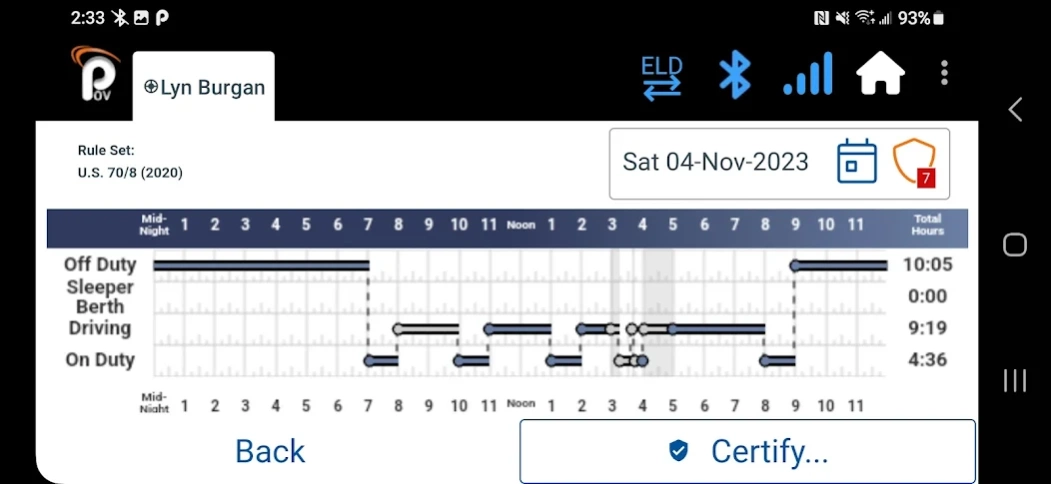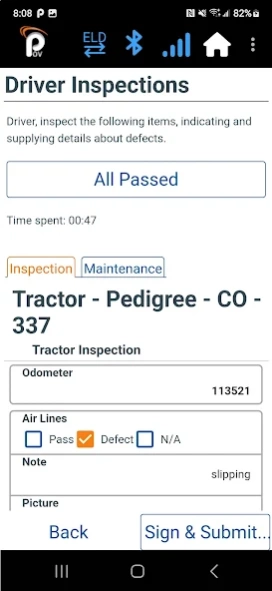Version History
Here you can find the changelog of POV since it was posted on our website on 2013-08-21.
The latest version is 5.111.2 and it was updated on soft112.com on 01 April, 2024.
See below the changes in each version:
version 5.111.2
posted on 2024-03-20
- Added Post-Login Notification for incomplete notices
- Shorter sync interval for syncing standalone forms
- Separate ASAP from Unscheduled Jobs
- Fixed performance issues placing job tasks on hold
- Open Notices post-login notification will update for new notices synced
- Bug Fixes
version 5.109.4
posted on 2024-02-21
- Remove completed maintenance jobs after 24 hours
- Bug fixes
version 5.108.1
posted on 2024-01-31
- Allow using Waze for navigation.
- Not accept selection of Off Duty status while vehicle is in motion.
- Bug fixes.
version 5.106.2
posted on 2023-12-20
- Added On Hold status for Jobs and Tasks
- Added Status Notes for "On Hold" Jobs
- Updated Encourage Inspection permission
version 5.105.3
posted on 2023-12-07
- Fixed certifying of days when records are inserted or annotated
- Bug Fixes
version 5.104.1
posted on 2023-11-27
- Bug Fixes
version 5.103.5
posted on 2023-11-14
- Clarified language in the network connectivity dialog
- Option for Maintenance Tab on Home Screen
- Fix for incorrect Sleeper Berth time extension text with certain combinations of split SB
- Improved Flex serial connection
version 5.102.2
posted on 2023-10-30
- Removed uncertified days check shield from enforcement view
- Bug Fixes
version 5.101.3
posted on 2023-10-17
- Updated UDR message on landing page
- Removed "Not Now" option from Inspection Reminders
- Bug fixes
version 5.99.2
posted on 2023-09-13
- Fixed orientation for scanner confirmation screen.
version 5.98.3
posted on 2023-08-30
- Permission to require a selection for all items in an inspection
- Prompt Users on Login about UDRs and Suggested Edits
- Bug Fix: driving records added to logged out driver
version 5.97.2
posted on 2023-08-16
- Clicking "New Message" icon takes user to unread messages
- Clicking "New Message" android notification takes user to unread messages
version 5.96.2
posted on 2023-08-02
- Improved Inspections syncing to OneView
- Epson Scanner - "insert paper" prompt skipped if paper is already in scanner
- Bug fix - gray out status bar, sign out button and ship doc # when in motion
- Bug fix - distorted image on cropping screen for scanned documents
version 5.95.2
posted on 2023-07-20
- Improved edge detection when document is outside the edges of the screen
- Added support for image fields on forms to pull scans from Epson scanner
- Scanner Subform bug fix
version 5.94.6
posted on 2023-07-12
-Improved edge detection when document is outside the edges of the screen
-Added support for image fields on forms to pull scans from Epson scanner
-Ag Exempt bug fix
-Font Size bug fix
version 5.94.5
posted on 2023-07-10
-Improved edge detection when document is outside the edges of the screen
-Added support for image fields on forms to pull scans from Epson scanner
-Ag Exempt bug fix
version 5.94.4
posted on 2023-07-06
-Improved edge detection when document is outside the edges of the screen
-Added support for image fields on forms to pull scans from Epson scanner
version 5.92.3
posted on 2023-06-21
-Added N/A option for inspection items
-Permissioned option to not require a target on jobs
-Updated the Restricted Job Flow Permission to allow a read-only view of other tasks
-Updated ELD Diagnostic and Malfunction dialog text
-Notes fields in Inspections default to disabled when prohibited on passed items
version 5.92.2
posted on 2023-06-07
-Added N/A option for inspection items
-Permissioned option to not require a target on jobs
-Updated the Restricted Job Flow Permission to allow a read-only view of other tasks
version 5.89.1
posted on 2023-04-26
-Fixed Bluetooth printer error on some tablets
-Misc bug fixes
version 5.88.3
posted on 2023-04-19
-Vehicle and Trailer Plate numbers added to Logbook header
-Minor UI bug fixes
version 5.87.2
posted on 2023-03-29
-Ability to hide fields from print view in POV standalone forms
-Improve inspection review options and information on completed/reviewed inspections
-Fix job form data delay in some situtations
version 5.65.4
posted on 2022-05-12
- Missing Shipping Doc updated to per day rather than per driving record
- New conversation crash fix
- UI freeze after driving fix
version 5.64.4
posted on 2022-04-27
-Language option added to Enforcement View
version 5.63.4
posted on 2022-04-13
-New message text to speech Beta
-Tablet orientation change inspection issue
version 5.62.2
posted on 2022-03-31
-Permission option to hide jobs navigation button
-Fuel purchase image lost on screen rotation fix
-Scorecard timezone issue fix
version 5.61.2
posted on 2022-03-16
-Option to prompt driver on sign out to complete any open jobs
-POV self-dispatched job not following predefined location
version 5.59.3
posted on 2022-02-21
-Spanish & French language options
-Days with suggested edits accepted in the last 24 hours will be available to certify
-Improved login notifications
version 5.57.2
posted on 2022-01-25
-Added Adverse Conditions permission
-Forms image upload issue fixed
version 5.56.2
posted on 2021-12-28
Various Bug Fixes
version 5.55.7
posted on 2021-12-13
-Fix for Android 10+ with excessive audible notifications
version 5.55.6
posted on 2021-12-09
-Prevention of inserting record while moving
-Improved messaging on split sleeper berth time
-Job status revert bug
version 5.54.2
posted on 2021-11-24
-Option to have completed jobs disappear after 1 hour (default is 24 hours)
-Option to use Route names as shipping doc #
-Delay dialogs to avoid missing locations on ELD records
version 5.52.4
posted on 2021-10-28
-Panic button triggers second by second data
-Accept/reject suggested edit issue
-Permission to see border crossing record
-Option to use route name as shipping doc #
version 5.51.2
posted on 2021-10-14
-‘Not Right Now’ option on certify uncertified days has been removed when a driver logs into or out of POV to encourage users to certify their day
-Auto set form on auto depart.
-Auto arrive will trigger if the driver logs in and they are already inside the radius of the location.
-Ability to send screen shots to support.
version 5.50.2
posted on 2021-09-29
-POV settings option for font size
version 5.49.3
posted on 2021-09-16
-Improved Camera Setup Process
-BLE Connection Improvements
version 5.48.3
posted on 2021-09-01
General bug/crash fixes
version 5.46.1
posted on 2021-08-09
-Support to remotely pull debug logs
version 5.45.3
posted on 2021-07-21
-Fixed issue with re-provisioning devices
-Fixed speed limit display in video
version 5.44.4
posted on 2021-07-16
-Crash fix for older Android versions
version 5.44.3
posted on 2021-07-13
-Oregon HOS Rules updated 30-minute break rule to allow for On Duty, Not Driving time
-SD card status fix
version 5.43.1
posted on 2021-06-23
-Pixel 5 BLE Fixes
version 5.42.1
posted on 2021-06-09
-Bulk certification of off duty days
-Device serial number in OV now matches labeled SN
-Unsyncable records will no longer show in unsynced count
version 5.40.1
posted on 2021-05-12
-Improved performance on BLE serial connections
version 5.39.4
posted on 2021-04-28
-Canada ELD Prep Updates
version 5.38.2
posted on 2021-04-19
-BLE Serial Support
-ELD data transfer connection check reminder
-Unidentified records prompt on acceptance to enter trailer, carrier, shipping doc #
-Timing Compliance and Power Compliance Malfunctions will last 5 minutes after resolution for visibility
-Fuel purchases rounded to 3 decimals
-Background location notification
-Hours remaining preview for disabled rule sets
version 5.35.4
posted on 2021-03-03
-Updated 30 minute warnings before running out of time on any element of current HOS rules
-Prep behind the scenes for Canada ELD
version 5.34.3
posted on 2021-02-17
-Drivers can suggest transferring of ELD driving records to a team driver (previously only can be done in OneView)
-Updated Enforcement View menu bar
-Prompt users to certify a day that becomes not certified due to an edit
version 5.33.1
posted on 2021-02-03
-ELD Transfer Icon added to the action bar
-Drivers will be notified of a change to availability of Yard Move or Personal Use
-Update logbook to show inactive records when “All Records” is selected
-Canada option auto exit yard move above 20mph/32kph
-When a user is in personal use and they want to change status - the user will be required to exit personal use before choosing another status
version 5.32.2
posted on 2021-01-20
-Permission to not downscale image quality
-Canada ELD preparation updates
version 5.31.3
posted on 2021-01-07
-Allow driver to revert assumed unidentified record (previously only available in OneView)
-Canada ELD preparation updates
version 5.30.1
posted on 2020-12-23
-Canada ELD Preliminary Updates
version 5.29.1
posted on 2020-12-09
-Reporting location update fix
version 5.28.1
posted on 2020-11-25
-Notice Beta
version 5.27.3
posted on 2020-11-11
-Custom trailer inspections now send back custom name
-Camera connection status now updates when not logged in
version 5.26.3
posted on 2020-10-28
-Prompt on possible additional hours if you take a split sleeper berth
-Camera setup camera type select option
-Auto rule filtering on short haul rule fix
version 5.25.1
posted on 2020-10-14
-Improved Split Sleeper Berth Handling
-Digital Library access via the Enforcement View
-Update auto arrive distance to 1000ft via permission
-Update auto arrive to only arrive at multiple jobs if they are consecutive
-Improved syncing for large numbers of jobs
version 5.24.3
posted on 2020-09-30
-Ag Exempt will now auto change into the rule if using Agricultural Commodity and within 150 air miles of source
-Michigan Construction Rule (2020)
-Adverse Conditions note will add 2 hours to Driving limit and On Duty, Not Driving limit for US Rules
version 5.23.2
posted on 2020-09-17
-Dual Camera support
version 5.22.1
posted on 2020-09-02
-Updated HOS Rules prep
-Conversations initial update
version 5.21.1
posted on 2020-08-19
-Auto depart dialog trigger after manual arrive while moving fix
version 5.20.0
posted on 2020-08-05
-Ag Exempt Rule (395.1 (k)) Rule
version 5.19.0
posted on 2020-07-22
-Auto login if shutdown happened in the last 5 minutes
version 5.18.2
posted on 2020-07-10
-High KM Odometer Sync failure fix
version 5.16.2
posted on 2020-06-22
-Auto-arrive cancel fix
version 5.16.1
posted on 2020-06-10
-Camera setup when already connected fix
version 5.15.2
posted on 2020-05-28
-Fixed missing state field
version 5.13.3
posted on 2020-05-05
-Crash fix
version 5.13.2
posted on 2020-04-30
-Slow tractor loading fix
-Missing location fix
-Camera Connection Status Icon
-Driver Scorecard Option
version 5.12.2
posted on 2020-04-15
-Lockscreen stuck fix
-Night theme
-Auto skip carrier during login if there is only one carrier
version 5.11.3
posted on 2020-04-09
-Improved message loading
-Imrpoved lock screen handling
version 5.11.2
posted on 2020-04-01
-Login required on device reboot
-Drivewyze Server Fix
version 5.10.2
posted on 2020-03-18
-Audible and visual warning that user is approaching short haul limit
-Updated to retain fuel purchases for 7 days
-Read messages older than 2 days via permission
version 5.9.3
posted on 2020-03-04
-Auto arrive updated to 500ft (previously 1000ft)
-Cellular data upload on videos now uses previous permission setting
-Create duty status record on auto truck select
version 5.8.2
posted on 2020-02-20
-Auto Depart & Auto Arrive Upgrades
-Job payload sync failure fix
version 5.5.4
posted on 2020-01-22
-Updated Short Haul 70/8 (14) and Short Haul 60/7 (14) to support 16 hour big day option
-Missing job subform fix
version 5.5.1
posted on 2020-01-08
-Messages push to OneView immediately (previously every 5 minutes)
-Inspection warnings Beta test
-Auto Depart Update
version 5.4.2
posted on 2019-12-30
-Update view permissions on login (permission on who to send messages to)
-PDF Viewer background is gray
version 5.3.2
posted on 2019-12-11
-Only show messages that are unread or less than 2 days old
-Samsung picture orientation fix
version 5.2.1
posted on 2019-12-03
-Editing of accepting unidentified records in POV fix
-Digital Library Beta
version 5.1.0
posted on 2019-11-13
-Update inspection menu to “Inspect current tractor/trailer(s)”
-Default place picker to search instead of nearby
version 5.0.1
posted on 2019-10-30
-Auto Depart Option
-Auto Arrive Option
-Permission to set Shipping Doc # to the current Job ID
-Landmark permission handling improved
-Improved handling of new unidentified record sync while accepting unidentified records
version 4.64.3
posted on 2019-10-16
-Only record DVR if SD card present
-Inspections updated to store start & end time
version 4.63.0
posted on 2019-10-02
-Added Michigan Construction & Florida Intrastate HOS Rules
-Updated auto rule select to allow for moving back to intrastate after a 34hr reset
version 4.62.2
posted on 2019-09-18
-Added ability to inspect current tractor or trailer only and to inspect multiple trailers
-Login page updated
-Sign out prompt wording updated
-Permission to not allow reply all on messages
-Consecutive off duty hours shown now when in sleeper berth status
version 3.37.2
posted on 2016-10-10
-Resolved connection loss on upgrade to new version,-Inspection sync
version 2.48.0
posted on 2013-06-30
Several fixes and updates